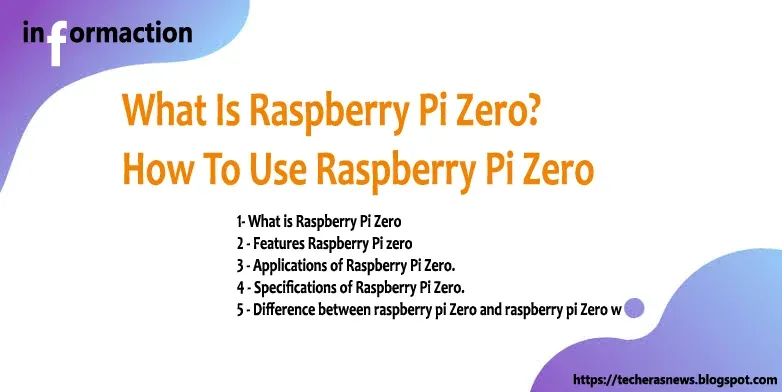We will discuss about a Particular type of raspberry pi that is raspberry pi zero.
1- What is Raspberry
Pi Zero
2 - Features
Raspberry Pi zero
3 - Applications
of Raspberry Pi Zero.
4 - Specifications
of Raspberry Pi Zero.
5 - Difference
between raspberry pi Zero and raspberry pi Zero w
1- What is Raspberry Pi Zero
The raspberry
pi 0 is a super cheap super compact computer.
The zero is
smaller than a credit card measuring 65 millimeter by 30 millimeter & is
only 5 millimeter thick.
It also
weights 9 grams.
The
raspberry pi 0 is inexpensive costing only 4 to 5 dollars.
The
raspberry pi zero w is member of the pi zero family with wireless lan and bluetooth
capabilities.
The
raspberry pi zero uses the same single core broadcom cpu as the original
raspberry
pi,
however it
has been turned to 1 gigahertz making it 40 percent faster than the origina.
When you
consider the zero raspberry pi with 502 mb of ram it's around three times
faster than the original raspberry pi in terms of total performance.
2 - Features Raspberry Pi zero
- Single Tiny HDMI port
The
raspberry pi zero has a single tiny hdmi port,
rather than
the full hdmi port found on prior raspberry pi devices,
despite
this it can still produce video at 1080p and 60 frames per second.
- One MicroUSB
Port
one micro
usb port provides power to the raspberry pi zero,
while the
other serves as the usb outboard for connecting a keyboard mouse wi-fi dongle
or other peripheral.
- No Standard
wi-fi or Ethernet Port
There is no
standard wi-fi or ethernet port on the raspberry pi zero,
you will have
to figure out how to connect to the internet on your own.
but that's
the kind of purpose of this bare bones gadget.
- Unpopulated
Composite Video Header
It has an
unpopulated 40 pin gpio header & an unpopulated composite video header.
Just as all
other raspberry pi variants.
you can use
this to solder on your own interface components if you like,
which is
where the raspberry pi's enormous potential and flexibility really shine.
- Own Storage
in the form of MicroSD Card
Another
important cost cutting technique is the lack of fixed storage on
raspberry
pi zero.
instead you will need to provide your own
storage in the form of microsd card,
which you
may place into the provided slot.
- Raspbian
OS
The
raspberry pi zero like previous raspberry pi devices runs on raspbian,
its
lightweight operating system based on the dbn operating system open source project.
- Raspbian
also gives users access to pi shop
Being free
to download raspberry and also gives users access to pi shop.
which is
essentially an app store with hundreds of packages built particularly for the
raspberry pi.
Given the
raspberry pi 0's capable hardware it can just run about any packages.
3 - Applications of Raspberry Pi
Zero
the raspberry pi 0 is already a computer,
that can be
used as a desktop pc or notebook without the need for a screen or keyboard.
some of the
applications are.
- It is
used to make a wildlife camera,
- This is
the droid you are looking for,
- Build a
portable pocket sized computer,
- A compact raspberry pi 0 server,
- Binary clock
with unique unicon p hat,
- Zero
board raspberry pi zero fpv robot,
- Remote
control smart drone,
- Raspberry
pi zero wifi security camera,
- Portable
game console,
- Home
network music system,
- Google
home with bluetooth speaker and many more.
4 - Specifications of Raspberry Pi
Zero
Some of the
specifications of raspberry pi zero are,
- It has
eight zero two point one one with less land.
- bluetooth
of four point one
- bluetooth
low energy and
- one
gigahertz single core cpu
- five two
mb of ram
- mini hdmi
port and micro usb otg port
- micro usb
power
- hat
compatible 40 pin header
- composite
video and reset headers and
- csi
camera connectors.
5 - Difference between raspberry Pi
Zero and raspberry pi Zero W
The w in
raspberry pi 0 stands for wireless and it denotes the pi 0 models wireless
functionality.
That is the
most significant distinction between the two models.
while the
raspberry pi zero was designed to deliver more functionality,
while being
half the size of a plus board.
later the
raspberry pi zero 0w was released with built-in wireless connectivity
eliminating the need for a separate accessory or module to enable bluetooth and
wi-fi.
The
raspberry pi 0 is 5.
whereas the
raspberry pi 0w is roughly 10 dollars.
The price
will of course vary depending on its availability and location.